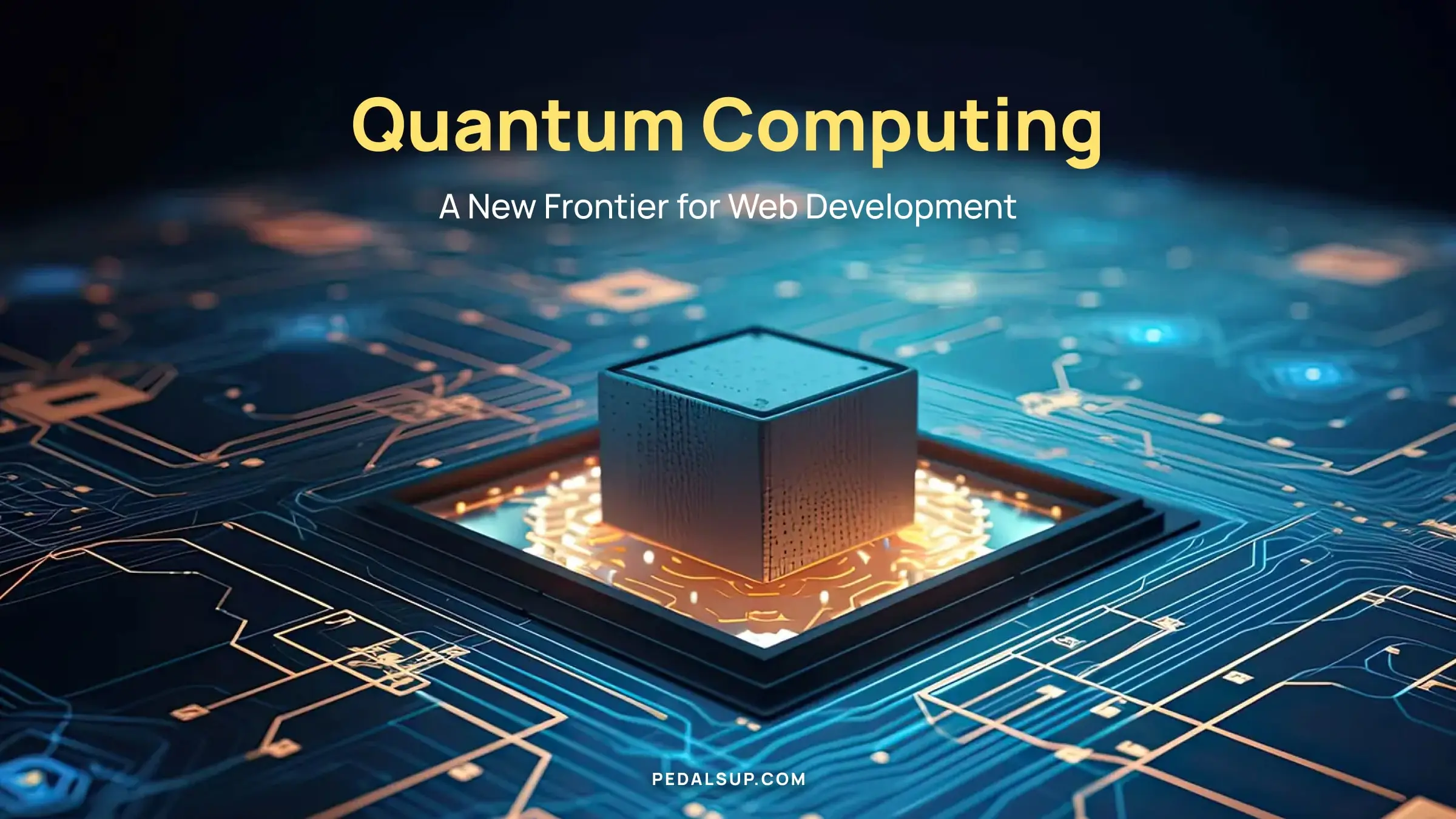Introduction
Picture a brick-and-mortar store with messy aisles, a disorienting layout, and unhelpful employees. Would you like to shop there? Most likely not. The same holds true for your online store. Bad e-commerce UX/UI design can quietly kill your sales, regardless of how wonderful your products are. Studies indicate that almost 70% of online shopping carts are abandoned! This phenomenal statistic usually points directly to friction in the user experience.
Here at Pedals Up, we know that a beautiful site is only the beginning. It must be intuitive, easy to use, and trustworthy. That’s why we’ve put together 10 essential e-commerce UX/UI design best practices that are guaranteed to enhance your conversion rate optimization strategy and convert one-time browsers into loyal customers. Let’s get started.
1. Simplify Navigation for Seamless Browsing
Visualize your website navigation as the map for your customers. If it’s not intuitive or even hard to navigate, they will get lost and depart. A simple and intuitive navigation is essential for a good user experience.
Best Practices:
- Logical Category Structure: Structure your products into simple and logical categories and subcategories. Steer clear of jargon and use terminology familiar to your customers.
- Prominent Search Bar: Place the search bar front and center where it can be easily seen and used. Users generally know what they’re looking for, and a decent search function makes it available quickly.
- Clear Breadcrumbs: Use breadcrumbs to allow users to realize where they are on the site and easily click back.
- Mobile-First Navigation: Have your navigation experience be smooth and intuitive on all platforms, but particularly on mobile, where a lot of e-commerce traffic comes from.
Real-life Example: Think about how large e-commerce sites such as Amazon structure their product categories. They employ broad, easily comprehensible terms and enable multiple routes to filter and narrow down searches.
2. High-Quality Product Visuals: Seeing is Believing
At a brick-and-mortar store, customers can touch and inspect products. Online, high-quality images and videos are the best they can get. Good product images and videos create trust and enable customers to make informed decisions.
Best Practices:
- Multiple Angles: Illustrate your products from several different angles to provide a thorough overview.
- High-Resolution Images: Apply sharp, clear images where users can zoom in and observe details.
- Product Videos: Where possible, utilize videos to illustrate product features, use, and size.
- 360-Degree Views: In some cases, a 360-degree view will make a dramatic difference to the online shopping experience.
Real-life Example: Fashion stores such as ASOS are particularly good at this, frequently displaying clothing on models from more than one angle and featuring short catwalk videos. This allows customers to envision how the item will appear in real life.
3. Crystal-Clear and Concise Product Information
In addition to fantastic imagery, verbose and easy-to-follow product descriptions are imperative. They respond to customer queries, point out important features, and finally drive purchase decisions.
Best Practices:
- Detailed Descriptions: Offer detailed information regarding materials, sizes, characteristics, and advantages.
- Scannable Text: Utilize bullet points and concise paragraphs to make it simple to read and absorb the information.
- Highlight Key Features: Prominently highlight the main features of the product.
- Customer Reviews: Incorporate authentic customer reviews and ratings since social proof has a strong influence on buying decisions.
Real-life Example: Consider electronics stores such as Best Buy. Their product listings generally have detailed specs, customer reviews, and even comparison tables to assist customers in making a decision.
4. A Seamless and Trustworthy Checkout Process
The checkout process tends to be the last barrier in the customer experience. A complex or untrustworthy checkout can cause cart abandonment at a high rate. Streamlining this flow is essential for conversion rate optimization.
Best Practices:
- Minimize Steps: Minimize the number of steps to make a purchase.
- Guest Checkout Option: Enable users to check out without an account.
- Clear Progress Indicator: Inform users where they are in the checkout process.
- Multiple Payment Options: Provide several secure ways to pay.
- Security Badges: Display trust markers such as SSL certificates and security badges.
Pedals Up Example: Here at Pedals Up, we realize the value of a seamless checkout. We’ve simplified our service inquiry process to be as easy and upfront as possible, so that prospective clients feel good about taking that next step. You can witness this in our easy contact form.
5. Mobile-First Design: Serving On-the-Go Shoppers

Since most internet users are already accessing the web from mobile devices, a mobile-first strategy is no longer a choice – it’s a requirement. Your user interface needs to be responsive and deliver a smooth experience on every screen size.
Best Practices:
- Responsive Layout: Make sure your website responds beautifully to various screen sizes.
- Touch-Friendly Navigation: Implement bigger buttons and simple-to-tap items.
- Optimized Images: Utilize images of the right size that load fast on mobile.
- Simplified Content: Display information in brief form for compact screens.
Industry Data Point: Mobile commerce will reach more than 70% of total e-commerce sales in 2024, according to Statista. This speaks to the pivotal necessity of a solid mobile experience.
6. Establish Trust and Credibility
Your customers can’t touch or feel their way through your business online, so establishing trust is essential. Your site’s design is an important factor in creating credibility.
Best Practices:
- Professional Design: Spend in a professional, clean, and consistent design.
- About Us Page: Let your brand story and values shine through clearly.
- Contact Information: Allow customers to easily reach out to you.
- Privacy Policy and Terms of Service: Be open in your policies.
- Customer Testimonials: Highlight great feedback from happy customers.
Real-life Example: Consider successful online stores such as Zappos. Their emphasis on customer service and open policies, thoroughly explained on their website, has gained tremendous trust.
7. Improve Website Speed and Performance
Frustratingly slow websites annoy users and hurt your search engine placement. A responsive and fast website is important for a good user experience and conversion rate optimization.
Best Practices:
- Optimize Images: Compress images without losing quality.
- Use Browser Caching: Enable browser caching to increase page load speed for repeat visitors.
- Reduce HTTP Requests: Fewer elements your page has to load.
- Select a Dependable Hosting Partner: Make sure your hosting service can support your website traffic.
Real-world Example: Google’s PageSpeed Insights tool lets you review your site’s speed and gives you recommendations for improvement. Successful e-commerce websites tend to score highly on these tests consistently.
8. Personalization for a More Engaging Experience
Making the online experience personal to each user can dramatically boost engagement and conversion.
Best Practices:
- Personalized Recommendations: Offer recommendations based on browsing history and previous purchases.
- Dynamic Content: Show content pertinent to the user’s interests or location.
- Email Personalization: Segment your email list and send targeted communications.
Real-life Example: Netflix’s recommendation engine is a classic example of successful personalization, engaging users and unearthing new content. Personalization in product discovery is something that can be implemented by e-commerce websites too.
9. Clear and Compelling Calls to Action (CTAs)
Your CTAs direct users to take further actions. Clear, concise, and action-oriented CTAs are necessary for conversions.
Best Practices:
- Action-Oriented Language: Utilize verbs such as “Buy Now,” “Add to Cart,” “Learn More.”
- Visually Distinguishable Buttons: Differentiate your CTAs through contrasting colors and ample white space.
- Strategic Placement: Place CTAs where they’ll likely be seen and clicked.
- Urgency and Scarcity: Employ urgency-instilling language (e.g., “Limited Stock”) where applicable.
Real-life Example: Observe how most e-commerce websites apply starkly colored “Add to Cart” buttons that are clearly placed underneath the product details.
10. Ongoing Testing and Iteration
The landscape of user interface is ever-changing. What is effective now may not be effective tomorrow. Ongoing testing and iteration are vital to sustained conversion rate optimization.
Best Practices:
- A/B testing: Test various design elements, layouts, and CTAs to determine what works best.
- User Feedback: Gather and evaluate user feedback via surveys and usability testing.
- Analytics Tracking: Track important metrics such as bounce rate, conversion rate, and time on page to pinpoint areas for improvement.
Pedals Up’s Method: Pedals Up subscribes to a data-driven methodology. We constantly review user behavior and perform testing to make sure the e-commerce experiences we create are not only pretty, but also very effective in converting. Our process is to first learn about your particular business objectives and adapt our UX/UI approaches to meet them.
Increase Your E-commerce Success through Strategic UX/UI

With the current competitive online environment, an effective e-commerce UX/UI design is no longer a privilege – it’s a survival and growth imperative. By emphasizing a smooth, reliable, and enjoyable shopping experience, you can dramatically increase your conversion rates and build loyal customers.
Ready to revamp your online store and bring out its full potential?
Discuss how Pedals Up’s professional UX/UI design solutions can boost your e-commerce conversion rates. Book a complimentary consultation.