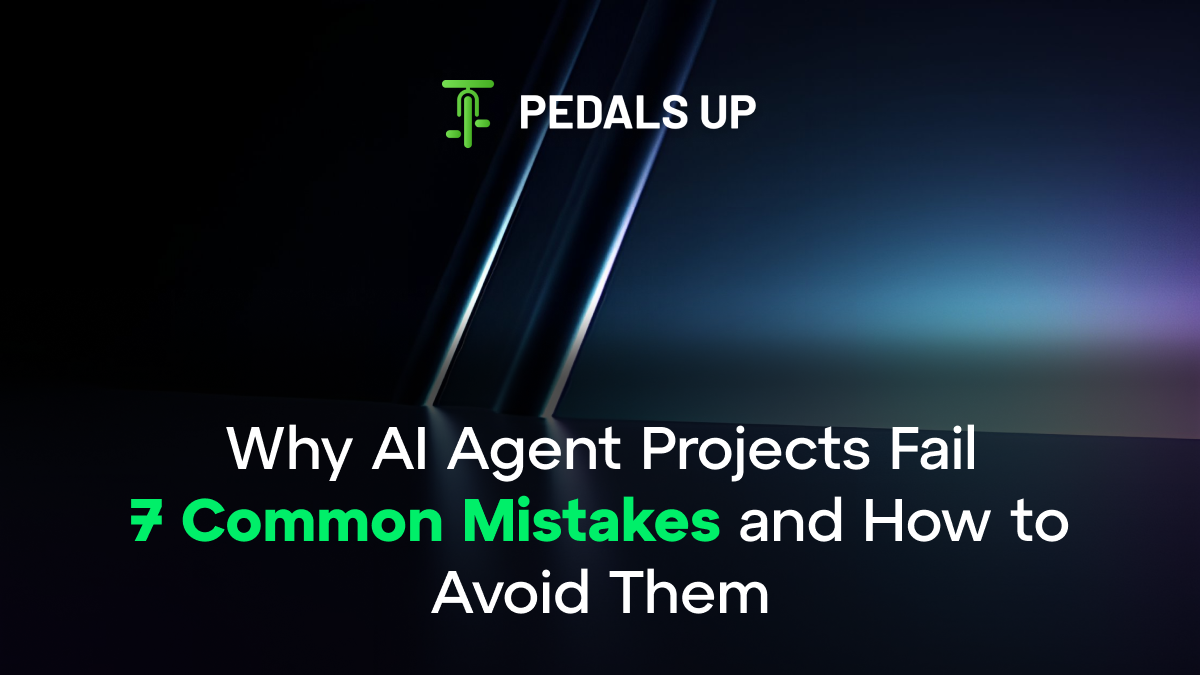Introduction
Teams are scrambling to deliver agentic capabilities, self-driving helpers, research robots, and tool-operating bots because these systems promise automation at scale. But the reality is often disappointing. Projects stall or destroy value through incorrect outputs, security vulnerabilities, runaway costs, and, worst of all, a loss of user trust.
While enterprise surveys show accelerated adoption of GenAI, it’s still difficult to operationalize agentic systems. Almost every organization uses GenAI, but agentic systems introduce new modes of failure that businesses are only just beginning to tackle.
This article outlines the seven errors that developers habitually make when building AI agents, describes why each is risky, and provides actionable, field-tested solutions you can implement right now. No vendor spin. No theoretical hand-waving.
Error 1: Building Without a Quantifiable Success Criterion
The Issue: Teams view agents as a trendy capability rather than a solution to an explicit, quantifiable problem. This leads to long prototypes, fuzzy requirements, and projects that never make it to production.
Why It Matters: AI projects without well-defined objectives rarely scale. You’ll end up optimizing for hallucination rates when you should be optimizing for task completion, time saved, or revenue uplift.
Practical Solutions:
- Establish 1–3 Key Performance Indicators (KPIs) before you start building. Examples include task success rate, percentage of fully automated requests, mean time to resolution, or cost per finished workflow.
- Run a 4-week pilot. Monitor the KPI baseline, deploy the agent to a small user group, then refine it.
- Stop early if your metrics don’t improve. A dead prototype is more cost-effective than a bad product.
Checklist:
- KPI were selected and instrumented before model selection.
- Baseline data gathered for 2–4 weeks.
- The business owner signed off on the success criteria.
Error 2: Loose Prompt and Context Engineering
The Issue: Large blocks of context are inserted into the model, often followed by blind system commands. This makes prompts brittle, expensive, and vulnerable to contamination.
Why It Matters: Poorly structured prompts lead to hallucinations and increased costs (longer context = more tokens consumed). They also make the agent susceptible to prompt injection. Effective context and responsibility separation minimize errors and costs.
Practical Solutions:
- Make system prompts brief and assertive. Use developer-monitored templates, not content that users can enter.
- Apply Retrieval-Augmented Generation (RAG) with strict provenance. Include source IDs and confidence scores in every retrieved snippet.
- Test prompts with adversarial inputs and edge cases.
Example Pattern:
- Planner: A brief instruction to plan steps.
- Retriever: Retrieve relevant documents with IDs.
- Executor: Invoke the LLM to generate the final answer based only on vetted content.
Reference: LangChain and other agent frameworks suggest modular compartmentalization: planning, tool invocation, and action are separate duties.
Error 3: Failing to Account for Prompt Injection and Memory Poisoning
The Issue: Agents ingest foreign material, such as web pages, uploaded documents, or emails. Malicious instructions can be hidden in this material, causing the agent to leak secrets or perform destructive actions.
Why It Matters: New attacks like indirect prompt injection and memory poisoning exploit the very communication channels that agents rely on. Security teams are identifying these as some of the highest risks for agent deployments.
Practical Solutions:
- Treat external content as untrusted. Sanitize and classify it before ingestion.
- Enforce instruction whitelists for actions, allowing only a limited set of pre-approved tool calls.
- Take read-only memory snapshots and verify updates through human examination or automated verification.
- Use a defense-in-depth approach: combine input sanitizers, context policies, and cryptographic provenance for critical documents.
Research & Tooling: Academic and commercial research now defines design patterns for provable resilience against prompt injection. Include these patterns in any production agent.
Error 4: Poor State and Memory Management
The Issue: Agents need to maintain state across turns—user preferences, task progress, and retrieved facts. Inadequate memory management results in stale facts, circular reasoning, or contradictions.
Why It Matters: Poor memory shatters the user experience and increases hallucinations. Agents must know what to store, for how long, and how to verify stored facts.
Practical Solutions:
- Implement memory as explicit, organized stores (key-value pairs, event logs, vector stores), not implicitly in the prompt history.
- Version memory stores and appends provenance: who authored it, when, and what evidence corroborates it.
- Periodically evict or re-validate memory entries with a quick fact-check against trusted sources.
- Keep ephemeral context (the current conversation) separate from stable memory (user profiles, validated facts).
Tip: When in doubt, it’s better to re-fetch definitive facts than to rely on memory for dangerous actions, such as billing or legal advice.
Error 5: Lack of Strong Testing, Monitoring, and Observability
The Issue: You deploy an agent but only observe surface-level metrics. There’s no tracing of tool calls, no logs of hallucinations, and no alerts for abnormal behavior.
Why It Matters: Agents can degrade silently. Undesirable results can be caused by changes in input distribution, model updates, or undetected user behavior. Without observability, problems are only discovered late and are costly to fix.
Practical Solutions:
- Log every model call, tool activation, fetched source ID, and agent decision with timestamps.
- Monitor action-level KPIs: tool success rate, hallucination events per 1,000 queries, and mean time between failures.
- Configure automated evaluations (synthetic adversarial tests + actual user samples) to run for every model or prompt update.
- Develop a rollback and canary deployment policy for model updates.
Industry View: Microsoft and other vendors are now categorizing agent-specific failure modes and prioritizing operational controls as fundamental to production safety.
Error 6: Ignoring Security, Permissions, and Data Governance
The Issue: Agents often need to perform actions—send messages, access internal systems, or even move money. Teams build them with overly permissive permissions and no limits.
Why It Matters: A hijacked agent is an automated weapon. Using the principle of least privilege, multi-step approvals, and a human-in-the-loop for dangerous actions limits this attack surface.
Practical Solutions:
- Employ a permission layer that translates a user’s role to an allowed agent action.
- For high-risk operations, use dual approval or a human approval step.
- Audit all privileged tool calls and maintain a tamper-evident log for compliance.
- Encrypt and rotate agent tool credentials. Never store raw secrets in agent memory.
Real-World Signals: Security researchers and enterprise teams cite agent compromise, memory poisoning, and indirect prompt injection as top attack vectors. Guardrails are non-negotiable.
Error 7: Underestimating Cost, Latency, and Scalability
The Issue: Teams prototype with a large model and infinite context, which causes costs to explode. Production users demand quick, predictable responses.
Why It Matters: Unpredictable latency and variable costs are the death of user adoption. Engineering that ignores model token cost and pipeline latency will not scale.
Practical Solutions:
- Profile calls: Track tokens, latency, and cost per use. Optimize prompts and reduce context.
- Use a hybrid stack: smaller, fine-tuned models for deterministic steps and large models for reasoning-intensive steps.
- Cache repeated answers with a time-to-live (TTL) and apply partial offline computation for intensive steps.
- Design for graceful degradation: if the large model is unavailable, use a lower-cost model with a corresponding UI message.
Case Study: When Microsoft’s Copilot generated deceptive political data, it revealed how even highly engineered chat products can fail when guardrails and verification aren’t enough. This highlights the need for layered verification and domain-specific tests if your agent’s outputs are consequential.
Rapid Checklist for Production-Ready AI Agents
- Business KPIs established and monitored.
- Modular design: planner, retriever, executor, and tool adapter.
- Provenance is strictly enforced on retrieved sources and memory writes.
- Input sanitization + prompt-injection defense.
- Least privilege on tool access; human-in-the-loop on high-risk operations.
- Full observability: model calls, tool calls, decision traces, and alerting.
- Cost and latency profiling; caching and graceful fallbacks.
Conclusion

We design agents with production realities in mind: quantifiable KPIs, multi-layered defense against prompt injection and memory poisoning, and operational tooling that maintains provenance and manages costs. We don’t release features that introduce risk; we release systems that address a quantifiable business problem.
AI Agents provide real leverage, but they are systems engineering projects before they are machine learning projects. Start with a quantifiable problem, structure modular prompts and memory with provenance, lock down dangerous behavior, instrument everything, and budget for cost and latency from day one.